Chapter 07
Time Tracking
Efficiently Managing Time Tracking and Time Off
Working nine to five, what a way to make a livin’. Except sometimes time work isn’t as simple and fun as Dolly Parton’s 40-hour workweek anthem. Those hours between nine and five (or whatever hours start and end your workday) might also include breaks, vacation time, sick leave, salaried or hourly pay, and more, all of which has to be tracked via time tracking.
In this chapter on time tracking and time off, we will cover:
- What Is Time Tracking?
- Why Is Time Tracking Important?
- Time Tracking Legal Requirements
- Time-Tracking Methods
- What to Look For in Time-Tracking Software
- Creating a Time-Off Policy
- Managing Time Off Requests
What Is Time Tracking?
Time tracking is how organizations record hours worked for hourly employees to ensure they are compensated accurately for their time. Salaried employees may also need to track time spent on projects for different clients so you can bill clients. You can break down employee time tracking into three steps:
- Time Entry
- Approvals
- Reporting
Each of these steps is completed according to the time tracking method your organization uses, which can range from paper forms completed manually by employees and managers to automated time tracking software.
Employees complete time entry daily by recording the times they begin and finish work—often referred to as clocking in and clocking out. Employees clock in at the beginning of the workday, clock out and back in for any unpaid breaks, and clock out at the end of the workday. These recorded times are referred to as timestamps and can be recorded using a physical or electronic timesheet depending on the time tracking method used at the employee’s company.
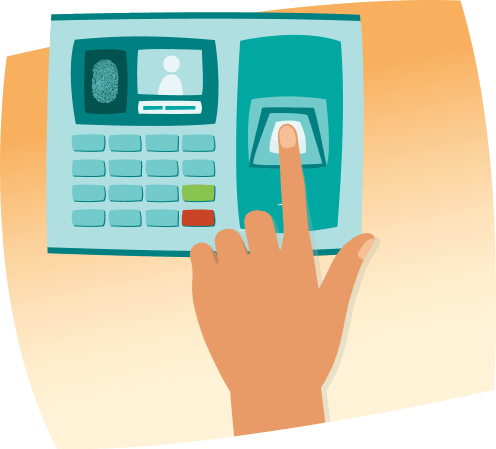
At the end of each pay period, employees send their timesheets for approvals. In most cases, they send these timesheets to their managers to verify timestamps and hours worked. Once a timesheet is approved, it is sent to HR or through an automated software to calculate the total number of regular and overtime hours worked. These totals are formed into a report sent to payroll for processing, so employees get paid for their hours—employees love this part!
Why Is Time Tracking Important?
Time tracking records the hours employees work so they’re paid fairly. While paying employees fairly and correctly is most important, time tracking offers other benefits. It can give your organization strategic insights into unexpected absences, late arrivals, and productivity.
The Good, the Bad, and the Costly of Employee Time Tracking
For example, if Nancy works as an HR professional for a small firm with 10 employees, she needs to know how many hours each employee works, if they worked overtime, and if they took time off that pay period so she can calculate how much each employee should be paid. Perhaps in an ideal world, everyone clocks in at 8:00 AM, takes an hour-long lunch, and leaves at 5:00 PM on the dot. But in reality, Frank has an appointment one morning, so he doesn’t arrive until 10:00 AM, and Emilia had a big project due and worked seven extra hours last month, and Marcus had a vacation and took four days of paid time off (PTO).
In this scenario, there are three ways for employees to count their hours: they can count as they go, they can wait until the end of the pay period, or they can put it all on Nancy. But only keeping track as they go is likely to be accurate.
Proper time tracking simplifies an essential business practice and ensures everyone is compensated fairly.
If each employee tracks those hours as they go and submits them to Nancy through whatever time tracking system her firm uses, she can easily tally those hours (or a software will tally them for her) and pay each employee appropriately. If she counts on employees recalling those hours at the end of the pay period or having to track those hours on her own, she might find herself in a mess with some incorrect paychecks and unhappy employees. Proper time tracking simplifies an essential business practice and ensures everyone is compensated fairly.
Time Tracking Legal Requirements
Time tracking is important for your company not only for the reasons listed previously, but also because it’s a legal requirement. The Fair Labor Standards Act (FLSA) requires employers to keep records of the hours their employees work and the wages they pay them. Timesheets are legally required to show the date and time a worker’s work week started, the number of hours they worked each day, and the total number of hours they worked that week. Any of the time tracking methods outlined—paper forms, spreadsheets, and time tracking software—meet the legal standards as long as they are accurate.
The FLSA sets the federal standard for breaks and overtime, but many states have their own laws that expand on those standards, so you should regularly review labor laws in any states where you have employees.
Legal Requirements for Breaks
Federal law does not require employers to compensate for or provide employees with lunch or coffee breaks. But short breaks between five and 20 minutes, if employers choose to offer them, are considered compensable work hours that are not deducted from hours worked during a week. As long as employees are not expected to continue work duties through their lunch, employers are not responsible for compensating employees for that time. Once again, be sure to review laws in any states where you have employees, as some states expand on federal requirements and do legally require breaks.
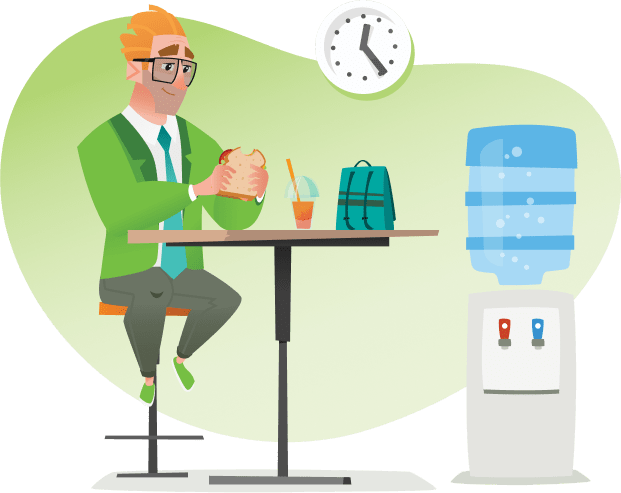
While you are not legally obligated by federal law to provide your employees with breaks throughout the day, it is best practice to allow at least a 30-minute window for employees to eat lunch and short breaks so employees can recharge throughout the day. Hungry, overwhelmed employees do not make for productive workers. Lunch breaks will need to be included in time tracking, so employees will need to clock out and clock back in on their timesheet.
Legal Requirements for Overtime
Under rules set by the FLSA, you are required to pay nonexempt employees (generally employees who are paid an hourly rate) a rate of one and a half times the employee’s regular wage for any hours worked over 40 in a workweek. Finding a way to note overtime hours when time tracking or using a time tracking software that automatically calculates overtime pay can help you be sure your nonexempt employees are paid correctly. Exempt employees (generally employees who are paid a salary) are not eligible to receive overtime pay.
The FLSA sets the federal requirements for overtime pay, but some states have different laws that supplement those regulations.
Time-Tracking Methods
There is no one correct way to track your employees’ hours, but some ways are more efficient than others. Here are some of the most common methods people use for time tracking.
Paper Timesheets
Some companies still use pen and paper to record timestamps. While this seems like the most cost-effective way to track time since you don’t have to invest in any software or hardware, it generally costs employers more in the long run since it’s time consuming and inefficient. Paper timesheets might work if you are only managing a very small number of employees, but we don’t recommend this method. It’s difficult to keep track of loose papers and manually add hours, and it can easily lead to lost forms and costly errors.
Spreadsheets
Time-tracking spreadsheets are another option that costs little or nothing to start up and, because most people are familiar with spreadsheets, generally don’t take much training, just access to either Microsoft Excel or Google Sheets.
However, A BambooHR survey named managing timesheets as one of the top three productivity killers. Pausing to find a paper or a spreadsheet or spending time correcting errors can pull employees and HR teams away from their regular work. All the manual changes add up to a lot of lost focus and potential.
Plus, you can run into errors with spreadsheets, especially if you have a large organization. It’s all too easy for an employee to accidentally change information in the wrong cell on a shared spreadsheet or to alter information , and it becomes a huge pain to ensure version control when you have a lot of employees. This is another time-tracking method that is best used in small businesses that don’t yet have funds to invest in employee time-tracking software.
Using time-tracking software can save your organization from costly payroll errors and time-consuming number crunching.
Time tracking software
Time-tracking software streamlines your process and reduces your chance of errors, so employees can clock in and out quickly and HR doesn’t have to spend hours calculating hours. You might get the idea from our breakdown of time-tracking methods, that we think time-tracking software is the best way to go, and we do.
What to Look For in Time-Tracking Software
Our research shows that organizations that used time and attendance software with payroll processing in one system saw 57 percent fewer errors in PTO calculations, an almost 30 percent lower rate of payroll processing errors, and a 32 percent lower error rate in the tracking of actual time worked. Using time-tracking software can save your organization from costly payroll errors and time-consuming number crunching.
There are many options for employee time-tracking software available, so selecting one can seem overwhelming.
Here are a few key questions to ask yourself as you search for the best software for your company:
- How big is my workforce and how much will it grow in the coming years?
- What time-tracking features do I need to simplify our process?
- What is my budget for time-tracking software?
- What is the customer support like for this software?
- Does this time-tracking software sync with my payroll software?
- Will I need mobile capability so my employees can clock in and out on the go?
- Does this software include project tracking, so I can track not only working hours but hours worked on individual projects?
- Will this software be used for hourly employees? Salary employees? Freelance employees?
Once you’ve answered all of these questions, decide which features are most important to you in a time-tracking software and find one that provides those.
Here are some common features of time-tracking software:
- Reporting features
- Mobile functionality
- User friendliness
- Payroll integration
- Time-off tracking
- Self-service time entry
- Billable and non-billable hours
- Automatic notifications
- Project tracking
Employee Time Tracking the BambooHR Way.
Many companies will allow a free trial for their time-tracking software that lets you dive in and see how the software will function on a day-to-day basis and how user-friendly it is. It’s a good idea to test out a time-tracking software application before you purchase it. Checking review sites like G2 and Capterra can also give you insights into what others think of the software you’re considering
Creating a Time-Off Policy
Time tracking isn’t just for monitoring hours employees are in your office. You will also need to track employees’ time off. As part of the contract you set with your employees, you should include a time-off policy. Your employees will be their best selves if they are given time to rest and recharge away from the office. Employees should be encouraged to use the time off provided for them by your time-off policy. But how you choose to craft that policy will depend on your organization.
There are three main types of time-off policies most companies choose from:
- Upfront: Employees receive a fixed number of days at the beginning of each year.
- Accrual: Employees earn a set amount of hours on a weekly or monthly basis.
- Unlimited: Rather than give a set number of days for PTO, this method leaves it up to the employees’ and managers’ discretion how much time an employee can take off. It’s also referred to as “flexible time off.”
As you select which type of time-off policy you want to provide your employees with and the rules surrounding that policy, consider these questions.
Questions to ask when you set up a time-off policy:
- Will employees be able to carry over unused days into the next year or will your policy be “use it or lose it?”
- Do employees get paid out for any unused vacation days if they leave the company?
- Am I worried employees will take too much time off? Not enough time off?
- Will employees’ available time off increase the longer they have been with the company?
- Will I create separate vacation and sick days or will they be grouped together?
- Which employees will be eligible for PTO?
- Will full-time and part-time employees have separate time-off policies?
- Is there a waiting period for new employees to request time off?
- Do you need to have an emergency time-off policy for employees who have already used their allotted days, but have an emergency?
- Will you encourage employees to completely shut off while on vacation or will you still expect them to be available?
- What will your process for requesting time off be like?
- Are you adequately staffed so other employees can handle the workload when one or more team members are taking time off?
- How far in advance do employees need to request time off?
Time Off Categories
In your time-off policy, you can choose to have a set amount of days for all PTO requests or divide out available time by categories. Circumstances you may consider providing guidelines for in your time-off policy include:
Vacation/Holiday
Employees with one to five years with a company often get around 10 days of PTO. For most employees, this continues to increase with years at a company. For example, those with five to 10 years may receive 15 days off.

In addition to vacation days, many employees receive paid holidays; however, there is no federal requirement to give employees holidays off.
The most common paid holidays are:
- Memorial Day
- Independence Day
- Labor Day
- Thanksgiving Day
- Christmas Day
- New Year’s Day
Sick Days
There are no federal requirements to give employees sick leave outside of special accommodations created by the Families First Covid Response Act that are only in response to that COVID-19 pandemic and do not currently expand beyond that.
However, including sick days in your time-off policy can help stop the spread of illness throughout your company, keeping your workforce more healthy and productive. Plus, sick days allow your employees to recover from illness without it affecting their work productivity. Who can think clearly with the flu anyway?
Bereavement
Bereavement is time off provided for employees in the event of the death of a family member or loved one so they can properly grieve and deal with the logistics of arranging a funeral. While most states don’t require you to offer bereavement, it is a kind gesture for employees during a very difficult time.
Maternity/Paternity Leave
Parents in the U.S. are legally entitled to up to 12 weeks of unpaid leave by the Family and Medical Leave Act (FMLA) after the birth, adoption, or foster care placement of a new child. This is only if the parent is employed at a public agency, public or private elementary or secondary school, or a company with 50 or more employees and they have worked at their organization for 12 months or 1,250 hours. Some companies choose to include paid maternity and paternity leave in their time off-policy, but there is no federal requirement to do so. A number of states have their own maternity and paternity leave laws, so you should regularly review family leave laws in any states where you have employees.
Setting clear procedures for time tracking and policies for time off can make things easier for everyone at your organization.
Managing Time Off Requests
How much time off is too much? Employees’ requests are generally handled by their manager since they’re most familiar with their workload, productivity, and previous time-off requests. When communicating with employees about time-off requests, consider these three main points:
1. Clearly Communicate Your Time-Off Policy
Your time-off policy should be clearly defined so employees understand what is expected of them and so they can make plans for vacation, sick leave, etc. without having to worry. Having a well-crafted policy also makes it clear how a manager should react in most situations rather than having to create new rules on the fly.
2. Respect is Key
You should always err on the side of respect for your employees. If you need to deny a request because an employee is out of PTO or because the request is not in line with your policy, respectfully explain to the employee why their request was denied.
3. Pay Attention to Your Time-Off Culture
Just because your organization approves a time-off plan doesn’t always mean employees will feel comfortable taking time off. The official and unspoken messages your managers and employees send each other make all the difference in finding the right balance of time at work and time away.
Employees shouldn’t feel afraid to take a day or a week off. Everyone needs time off to reset and relax. And as a benefit to your company, employees generally come back recharged and ready to dive back in. But on the flip side, employees shouldn’t feel like their PTO limits are more of a suggestion than a rule or that an unlimited PTO policy means they can skip a day whenever they want. This all circles back to clearly communicating with employees what is expected and sticking to your clearly outlined policy.
While time tracking and time off might drive you crazy if you let them, setting clear procedures for time tracking and policies for time off can make things easier for everyone at your organization. Plus, if you invest in a time-tracking software, many of your inefficient time tracking practices can be eliminated or simplified.
You’ve read the guide. Now try the #1 HRIS for SMB, for free.
Start your Free Trial of BambooHR today!