Chapter 08
The Ultimate Payroll Guide for HR Professionals
The Importance of Payroll for HR Professionals
Among the responsibilities assigned to HR, payroll is one of the most impactful to company culture and organizational success. Yet, when people think about the elements of HR that define company culture, payroll is commonly overlooked. Why? Because compensation—paying employees for the work they do—often gets taken for granted. Employees assume their employer will pay them the agreed-upon amount, on time, for the work they perform, and employers assume they’ll do the same.
The idea of company culture, by comparison, is relatively novel and loosely defined; for many people, “culture” is code for perks or another sort of progressive take on the traditional workplace, like a yoga retreat or a cereal bar in the break room.
“Nobody is ever going to email you and say, ‘Thank you for processing my paycheck.’”
-Tamerra Sedacy, Payroll Specialist | BambooHR
It’s a little like breathing; you don’t think too hard about it unless you hold your breath, and then it’s all you can think about. It’s just as easy to forget how important compensation and payroll are. But if anything goes wrong, a crack forms in the foundation of the employer-employee agreement. A bottom-line critical outcome for employees is at risk, and your entire company collectively holds its breath.
In other words, payroll isn’t just critical for legal or contractual reasons; it’s at the core of your organization’s relationship with employees.
In this chapter, we’ll go through payroll from beginning to end, including:
- What payroll means for employees and employers
- The responsibilities of a payroll specialist
- The various steps in the payroll process
- Common errors that create payroll issues
What Is Payroll?
To the average employee, the idea of payroll is likely that of a balance spreadsheet on someone’s computer or a windowless room full of accountants printing paychecks. In reality, payroll is the entire process an organization uses to distribute money to employees, the government, and numerous other recipients on behalf of employees and the company itself—and that’s just the start. Payroll duties involve a whole lot more than just cutting a check every two weeks.
Paychecks and pay stubs
Of course, payroll issues paychecks. But more goes into those than a simple dollar amount. Payroll takes hourly employees’ timesheets and converts them to wages, along with accurately calculating overtime and holiday pay. Payroll may also be responsible for pooling and splitting tips, awarding bonuses, paying commission, and reimbursing expenses.
Withholdings and tax payments
A big part of payroll duties is withholding taxes from employee paychecks and deducting premiums and contributions to other benefit accounts. Employee-specific tax forms allow the payroll administrator to calculate the proper amount of state, local, and federal income taxes to withhold along with FICA taxes for Social Security and Medicare. Those tax dollars are held in escrow for scheduled payment at the end of the year.
Retirement and healthcare
Payroll deductions are how companies gather premium payments for healthcare benefits, allow employees to contribute to healthcare and retirement funds, and pay for other necessities like union dues. A single employee may contribute to multiple 401(k) funds, an HSA, charitable organizations, their union, and multiple healthcare plans with every paycheck.
Record keeping
One of payroll’s biggest concerns is accurate record keeping. Every payment to an employee, every deduction from a paycheck, every contribution to and withdrawal from an escrow account, every tax withholding and payment—all of this must be tracked and organized in case of a dispute by an employee or an audit by state or federal authorities.
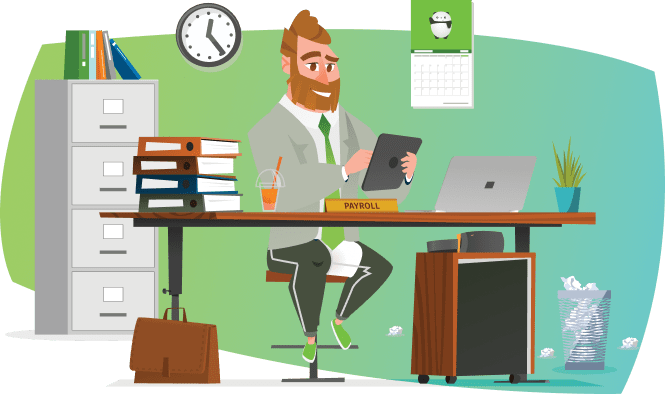
What Does a Payroll Specialist Do?
A payroll specialist is someone whose job it is to focus on payroll responsibilities, payroll performance and payroll-related matters in an organization. They are usually responsible for processing payroll, whether for the entire company or just for a single department in a large organization. In a smaller company, a payroll specialist usually carries more job responsibilities than just running payroll. Ideally, they report to an HR director and collaborate with various other HR team members and managers to do their job, but they may lack the backing of a fully developed HR department. In a larger organization, a payroll specialist may work hand-in-hand with a payroll provider or be part of a payroll department, working with other specialists who report to a payroll manager or director.
As for responsibilities, a payroll specialist might own some or all of the following tasks:
- Verifying new hires
- Terminating employees
- Verifying benefit deductions
- Verifying salary/rate changes
- Processing payroll and/or special payouts
- Distributing W-2s
- Sending timesheet reminders to employees
- Reviewing timesheets/working with HR to solve time issues
- Record keeping
According to Glassdoor, a payroll specialist is not always a career accountant. While many organizations prefer to hire candidates with undergraduate or graduate degrees in accounting or business administration to fill such roles, there is no payroll-specific degree. All that is needed is a high school diploma, strong computing skills, and a deep knowledge of tax laws, wage laws, and payroll procedures. With or without a related degree, some candidates may seek additional training or certification from a number of programs catering to the payroll marketplace.
Four of the more well-known payroll-related certifications include:
- Professional Bookkeeper
- Fundamental Payroll Certification
- Certified Payroll Specialist
- Certified Payroll Professional
Steps of the Payroll Process
From beginning to end, processing payroll involves setting up your business as a taxpaying entity in the eyes of the government and collecting your employees’ information, after which you can begin to calculate their pay, distribute additional funds like tax and benefits payments, issue paychecks, and complete the payroll process with record keeping.
If that’s the 10,000-foot perspective, here’s a ground-level view of all the individual elements involved in setting up your organization for its first payroll run.
Step 1. Setting Up Accounts
In order to be able to run payroll, your organization must be known to the federal and local government as a business entity, and you need to set up appropriate accounts in order to hold funds for paying taxes and fees for the operation of your business.
Those identity numbers and accounts include:
- An Employer Identification Number (EIN) from the IRS
- An Electronic Federal Tax Payment System account (EFTPS) to pay federal taxes online or over the phone
- State and local government employer ID numbers (where required)
- State unemployment insurance account (SUTA), as detailed on your state’s Labor Office website
- A state new-hire reporting account
- A state worker’s compensation insurance account
Once you’re established as a business, the next step is to choose how you want to process payroll and how you want to pay your people.
Step 2. Choosing Your Processing and Payment Methods
There are essentially two methods for processing payroll: you can either do it yourself, or you can outsource it to a third party. But like everything in life, payroll is not quite that simple. In fact, a better way to look at payroll processing is on a sliding scale, with one end being fully manual payroll processed in-house by a payroll administrator, and the other being an accounting service or independent accountant you hire to handle payroll.
Manual Payroll
Fully manual payroll is the most time-consuming and labor-intensive way to process payroll, but the fact it involves little or no initial investment means it’s often the method many small businesses choose. The responsibility may fall on a single HR administrator or bookkeeper to collect employee information, maintain a database in spreadsheets or paper files, perform wage and overtime calculations, deduct tax and benefit payments, issue checks, pay taxes, and keep records, just for a start. They also have to stay up to date on changing rules and regulations that are required to remain compliant with the state and federal government.
Payroll Software (Self-Service)
In between fully manual payroll and fully outsourced accounting lies stand-alone payroll software. Stand-alone payroll software is a step up from fully manual payroll processing because, unlike spreadsheets, it is built specifically for payroll. That generally means some automation of repetitive payroll tasks, varying levels of integration or compatibility with other HR software systems, and it may include a built-in database of payroll-specific functions like overtime calculation formulas and tax rates.
Software-Supported Payroll Providers
While it may sound extravagant, a full-service payroll provider is something to consider no matter the size of your organization. A full-service payroll provider is a third-party agency that specializes in the more complex and time-consuming aspects of payroll, like filing taxes, managing benefits, tracking time and attendance, and more. Payroll providers often provide software as part of their service package to facilitate data transfer between the customer and the agency; that software may integrate with other HR systems, or the payroll provider may even partner with an HRIS provider to create an all-in-one HR and payroll package.
PEO or Third-Party Accounting Service
At the other end of the spectrum from fully manual payroll is fully outsourced payroll in the form of a professional employer organization (PEO) or third-party accounting service. This form of payroll processing is often the most expensive, but in exchange, it requires the least amount of effort and involvement. A PEO will often offer full-service payroll in addition to HR services like benefits management, hiring, onboarding, corporate culture training, policy enforcement, and offboarding.
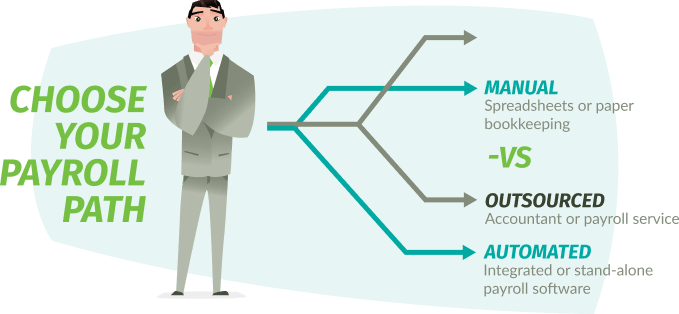
Why Payroll Software Is Essential
Whether you choose to self-service your payroll process or you enlist some form of external help in the form of a provider, software is almost guaranteed to figure into the equation. Payroll software is the key link between an organization and any payroll provider because, despite the name, full-service payroll providers do not necessarily handle every aspect of payroll from beginning to end. Unless you hire a full-service accountant and bookkeeper (or outsource to a PEO or accounting service), someone at your organization will likely be responsible for collecting employee tax information, tracking hours and timesheet approvals, and providing information about wages, salaries, vacation time, and benefits.
Payroll software makes it easier for both DIYers and in-house HR point people to collect, organize, and submit all of the required information, and it also usually includes helpful reports and dashboards to track your payroll processes.
Step 3. Gathering Employee Information
In order to pay your employees properly, you need all of their personal information, including their Social Security number, their bank account information (if you pay via direct deposit), and their tax withholding information. You also need to have accurate information about their pay rate, benefits enrollments, and any additional information that could affect their pay, like contributions to retirement funds or wage garnishments.
Here’s the full list of information you must gather for every employee:
- Full name and address
- Employee or independent contractor status
- Social Security number or EIN from IRS Form W-4 (for employees) or Form W-9 for contractors
- Employee tax withholding information from Form W-4 (not generally necessary for independent contractors)
- Rate of pay and other earnings such as sales commissions or tips
- Whether their earnings are subject to garnishment
- Which employee benefits they have chosen that require withholding
- Direct deposit bank account information (if that’s how you issue pay)
- Form I-9, verifying eligibility for US employment
- Exempt or nonexempt status
Using payroll software makes it easy to manage all this information for each one of your employees. Some software even provides employee self service, so employees can keep their information updated without the payroll specialist having to constantly update the payroll system.
Step 4. Choosing a Pay Schedule & Pay Method
Payment Schedules
Typically, an organization pays its employees on one of four scheduled periods: monthly, biweekly, semi-monthly, or on a weekly basis. When you choose to pay employees is up to you, although there are some laws that dictate how employees must be paid.
Here are the pros and cons of each pay schedule above:
- Monthly (12 paydays per year)
- Pros: This simplest option has the fewest payroll runs, meaning fewer benefits payments. Some payments require no escrow account. It’s also cheaper because of time saved on payroll.
- Cons: It’s generally disliked by employees and new hires due to the long wait between paychecks. New hires may wait two months before being paid.
- Semi-monthly (24 paydays per year, typically on the 1st and 15th of the month)
- Pros: If employees are salaried, this option is simpler and cheaper than semi-monthly thanks to fixed dates, fewer total pay periods, and the timing of benefit and tax payments. It’s often preferred by employees who use automatic bill payments for the same reason.
- Cons: The irregular (87-hour) pay periods make paying hourly employees, commission, and overtime more difficult.
- Biweekly (26 paydays per year, typically paid every other Friday)
- Pros: 80-hour pay periods make this a simpler way to pay hourly employees, especially if they earn commission or overtime.
- Cons: Payroll runs do not line up with benefits and tax payments, and this option has the most payroll runs aside from weekly pay, making it more expensive.
- Weekly (52 paydays per year)
- Pros: A nice option for employees who work irregular hours, like freelancers and on-demand staff.
- Cons: The most expensive and time-consuming method for an organization to pay employees.
Payment Methods
Choosing a payment method comes down to convenience and choice. There are three main methods to pay people, each with its own benefits and drawbacks. As a result, some organizations may offer more than one method of payment:
- Direct deposit: money goes directly into an employee’s bank account
- Pros: convenient, zero contact, minimal delay, secure money transfer
- Cons: setup fees may be required, incompatible with unbanked employees
- Cash/Checks: printed paper checks or actual currency
- Pros: requires less setup, provides “cash in hand,”
- Cons: printing checks costs money, employees more vulnerable to fraud
- Payroll card: an alternative to paper checks in which a physical card is loaded with funds every payday
- Pros: more secure than paper checks or cash, as fast as direct deposit, requires no bank account
- Cons: physical cards can be lost, employees may not trust them
Step 5. Withholding and Submitting Employee Taxes
One of the most involved parts of processing payroll is withholdings. Organizations and employees both owe taxes to the federal and state government, some of which is required to be paid on a monthly or bimonthly basis from an escrow account. Since tax brackets and individual factors determine what each employee owes, calculating withholdings can be time-consuming and error-prone. The time, effort, and stress of filing taxes properly is one of the main reasons why many companies rely on a payroll service provider.
The three types of payroll taxes withheld are:
State and Local Taxes
These vary from state to state, and some states like Wyoming have no income tax at all, although most cities and counties do collect taxes. Withholding requirements and deposit schedules may also vary by location, so it’s a good idea to check the requirements in your state and locality.
Federal Income Tax
This is collected by the IRS based on the amount an employee earns and the number of additional allowances they claim on Form W-4. IRS Publication 15 has more information on this topic.
FICA Tax
FICA stands for the Federal Insurance Contributions Act, but you’ll likely recognize it as Social Security and Medicare taxes. Employers contribute FICA taxes as a direct match with their employees. The tax rates for FICA taxes can change every year, making this an essential update for withholding calculations. See the IRS website for more information.

Step 6. Deducting Premiums & Payments
Employers who offer benefits to their full-time employees are also on the hook for paying for those benefits and for managing contributions to benefit-related funds, like retirement accounts and health savings accounts. That means deducting premiums and contributions from paychecks on a monthly or bimonthly basis, whenever payments are required.
Here are some typical benefits requiring deductions and payments:
Health Insurance
This may be policies that you source and offer as an employer, or policies provided by the state or federal health insurance marketplace. In either case, processing payroll means deducting premiums for payment along with any employer contribution.
HSA/FSA
High-deductible health plans usually offer a health savings account (HSA) or flexible spending account (FSA) to help offset the cost of medical expenses, sometimes with an employer match. Contributions to these funds are pre-tax, and thus included in payroll.
Additional Insurance
Many companies offer supplemental insurance plans to employees, like accident insurance. Dental and vision premiums fall in this category if they aren’t part of a comprehensive health insurance plan.
Retirement funds
Employers who offer a pre-tax retirement fund, like a 401(k), must deduct contributions during payroll processing. After-tax contributions may be handled as well, but taken from taxed earnings.
Step 7. Employer Taxes
FUTA
FUTA stands for Federal Unemployment Tax Act, and it is the law requiring employers to pay unemployment tax. Employers must contribute 6% of the first $7,000 paid to each employee each year to FUTA taxes.
SUTA
The State Unemployment Tax Act is the state-level equivalent of FUTA, above. Like FUTA tax, SUTA taxes are paid as a percentage of initial earnings; however, every state determines its own SUTA tax, so it’s critical to stay up-to-date with your own state’s SUTA guidelines.
Step 8. Running Payroll
Running payroll involves combining all the topics covered in the previous seven steps, then distributing funds to their appropriate accounts. The actual steps of running payroll are as follows:
Step 9. Keeping Records
Keeping accurate records of your payroll isn’t just wise from a general business finance standpoint—it’s also required by law. Federal law requires employers to maintain accurate payroll records for three years, and accurate payroll tax records for four years.
At a minimum (and this should not be taken as legally binding advice) you should keep the following records of your payroll and payroll taxes:
3 Years of Records
- Hiring and Termination Documents
- I-9 Documents
- Time Cards and Time Sheets
- FMLA Records
- Wages and Pay Increases
4 Years of Records
- Pay Stubs
- Tax Documents
6 Years of Records
- Retirement funds and 401(k) records
Indefinitely
- Any records of payroll errors or disputes
Some states and agencies require that you keep different records for different amounts of time, which is another reason we would encourage you to seek expert assistance in your state.
See how stress-free payroll can be with BambooHR + TRAXPayroll.
Why Accurate & Efficient Payroll Matters
Errors are costly
Can you imagine asking employees to pay back money you gave them by accident? How about having employees discover they’ve been underpaid for months? Both situations could be the result of entirely innocent accounting mistakes, and theoretically easy to remedy. But at the same time, it’s not hard to see how much damage a small error could do to your relationship with your staff—not to mention your reputation as an employer.
Everyone makes mistakes. But when it comes to compensation, people literally can’t accept uncertainty. In fact, it only takes two payroll errors to send almost half of employees searching for a new job. And for good reason: over three quarters of Americans reported living paycheck to paycheck in 2017.
If that’s not enough to put the fear into you, there are also financial penalties that can arrive on top of any delayed payments: for example, if you’re late in paying your employer taxes by a single day, the IRS will penalize you 2%. After six days, that jumps to 5%. Sixteen days late, and you’ll have a whopping 10% penalty on top of what you owe. You get the picture—but that’s just one of any number of financial punishments that can result from a payroll error, in addition to things like court costs or additional damages.
But rather than dwell on it, let’s cover five of the most common payroll errors and some easy ways to avoid them.
Common Payroll Errors
Misclassifying Employees
One of the most common mistakes that precipitates a payroll error is misclassifying employees. The moment you enter an employee under the wrong pay rate or as a part-timer when they’re actually full time, you’re kicking off a series of mistakes that will end up with pay, withholding, benefit, and tax errors.
How to fix it:
Since this is a mistake that happens most often in the final stages of hiring, it’s a good idea to double check any new employees’ info before adding them to your payroll database. You can add some insurance to that concept by allowing employees access to their own pay and employment class information, and making managers and employees sign off that what they’re seeing is correct.
Mispaying Employees
Obviously, paying employees the wrong amount is a big concern for both legal and cultural reasons. The most common factors involved in mispayments are either the aforementioned misclassification, or issues with overtime, withholding calculations, or additional pay like commission.
How to fix it:
The reasons for incorrect payments run the gamut, so there’s no one solution for an easy fix; however, integration is one way to help guarantee fewer slips between systems. Assuming you’ve entered the employee’s pay, tax, and benefit data correctly into your HR database, integrated payroll software means there’s no need to enter it again (which is when most errors occur). If you do discover a pay error, fix it immediately by cutting a check or adding it to your next payroll run. Labor laws can be unforgiving when it comes to improper payments.
“Payroll is an area that requires perfection. People rely on it for their livelihoods. When people understand that you are on their side and truly care about them, they are more understanding if a problem arises.”
-Tamerra Sedacy, Payroll Specialist | BambooHR
Missing Payroll Deadlines
There are a lot of steps involved in running payroll, and they can result in a process that goes slower than you anticipated. Missing a payroll or tax deadline can screw up your whole year, from dealing with government agencies and figuring out penalties to legal issues and losing trust among your employees.
How to fix it:
Know. Your. Schedule. Pick the right pay schedule to make your job as simple as possible when paying your employees, then allow plenty of time to catch errors, chase down hours, check for errors, and make corrections before you run payroll. You’ll never be upset that you finished ahead of time.
Misfiling or Missing Tax Deadlines
Tax time is stressful enough when it’s just your own taxes that need to be filed, much less for your entire organization. We’ve mentioned the penalties a few times already, but even so, it’s easy to miss a form or make a mistake when you have regular employees’ W-2s, contractor 1099s, and state and local tax forms to submit in addition to hectic holiday schedules and end-of-year budget concerns to look after.
How to fix it:
We don’t like to sound salesy, but a payroll service (like ours, for example) is your best friend come tax time. We’ll take care of all your tax forms and get them submitted on time and accurately, leaving you to handle the million other things you need to get done as the year comes to an end. It’s an investment, to be sure, but it’s one of those things you’ll never regret paying for.
Failing to Keep Complete Records
This is the one that will come back to bite you, hard, if you’re not careful. The IRS, the feds, and your local and state government are very, very interested in accurate and complete records, to the extent that they’ve made it illegal not to keep them for their specified periods. Failing to do so can result in penalties just by itself, not to mention for whatever made someone question your actions.
How to fix it:
Keep everything. Keep it organized, back it up, and make sure it’s secure. Know how long and what records you need to keep to be compliant in your state as well as with the federal government. Records are what will come to your rescue if there’s ever a dispute about past payments to employees or agencies in the event of an audit or lawsuit.
Compensation is a culture cornerstone
Payroll, as we stated in the beginning of the chapter, is one of the most important contributions HR makes to company culture and organizational success. It’s the cornerstone of the employer-employee relationship, the bedrock supporting everything else you do for your people. In the best possible situation, payroll is smooth sailing for all parties: a pleasant occasion for employees and managers, and stress-free for the administrators in charge of processing it. Anything less is a threat to your organization’s success and longevity.
Getting to that place is the concern. Payroll isn’t easy, smooth, or simple for inexperienced admins or anyone who has additional responsibilities, and even payroll professionals are humans capable of error. That’s why organizations that aren’t prioritizing payroll need to do so, and in doing so, to understand that investing in payroll is not throwing good money after bad; in fact, it’s the opposite. Giving HR the right tools, the time, and the knowledge they need to execute flawless, perfect payroll runs over and over is simply smart business.
You’ve read the guide. Now try the #1 HRIS for SMB, for free.
Start your Free Trial of BambooHR today!





